Seva yojana 2024
Seva yojana 2024 : Sewayojan up nic in (Rojgar Sangam) program is being run by the Uttar Pradesh government to provide employment opportunities to the unemployed youth. Under this program, employment fairs are organized in various districts of the state. Job opportunities in various fields are available in these fairs.
Seva yojana portal 2024 brief information
- Portal Name Rojgar Sangam UP (Sewayojan Uttar Pradesh)
- Launched by Uttar Pradesh Government
- All citizens of the beneficiary state
- Category Government Scheme
- Objective Information about government and non-government jobs
| Official Website | https://sewayojan.up.nic.in/ |
Main objective of UP Seva Yojana Portal
Uttar Pradesh Government has launched an online portal Uttar Pradesh Employment Portal (UP Sewayojan Portal) to provide employment opportunities to the youth. The main objective of this portal is to fulfill the search of youth looking for employment in Uttar Pradesh and to provide them immediate employment.
There are both private and government job opportunities on the portal. Youth can apply for employment as per their qualification and interest. The process of applying on the portal is very easy.
Benefits of UP seva yojana portal
- Information about all government jobs will be available at one place.
- Youth looking for jobs will find it easy to apply for the posts of their choice.
- It is easy to register and apply on the portal.
- Candidates must upload all the required documents while filling their application form.
- After applying candidates will receive all job related information on their email ID
Documents required for UP seva yojana portal registration
Seva Yojana Portal has been started by the Uttar Pradesh government to provide employment opportunities to the youth. Through this portal, youth can search for suitable jobs for themselves. The following documents are required to register on the Sevayojana portal:
- Resident certificate
- Mobile number
- Aadhar card
- Passport size photo
- Identity card
How to do UP Rojgar Sangam Registration?
First of all, visit the official website of UP Sewayojan https://sewayojan.up.nic.in/.
After visiting the website, click on “Are You A Job Seeker”.

After this, a page will open in front of you. In this page, “New User? Click on “Signup”.
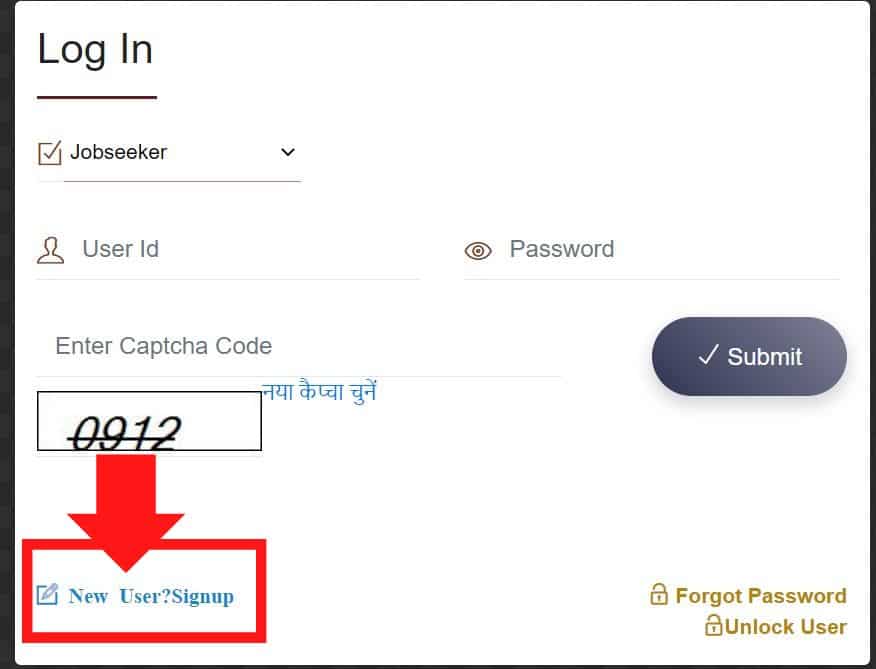
Now, enter all the information asked like name, email ID, mobile number, password and captcha code.
After this, click on “Submit” button.
Now, an OTP will come on your mobile number. Enter the OTP and click on “Submit” button.
Thus, your UP Sewayojan registration will be completed.
After UP Sewayojan Registration, you have to enter the following information:
- Educational qualification
- Professional qualification
- Educational institution
- Academic year
- Educational certificate
- Educational certificate number
- Educational certificate issuing body
- Date of issue of educational certificate
- Age
- Gender
- CASTEISMAND
- Religion
- Father’s name
- Mother’s name
- Residence address
- Permanent address
- Mobile number
- Email id
- Desire for employment
- Employment status
- Need for employment
- After UP Sevayojan registration, you have to upload a photo of yourself.
- After UP Sevayojan Registration, you can apply for various government and private jobs on UP Sevayojan Portal.
If you are facing any problem, you can complain to the District Employment Officer.
FAQ:-
What is the application fee for Rojgar Sangam registration?
The application fee for Rojgar Sangam registration is ₹100.
How much time does the Rojgar Sangam registration process take to complete?
The Rojgar Sangam registration process is usually completed in 15 to 20 days.
What are the benefits after Rojgar Sangam registration?
Following benefits are available after Rojgar Sangam registration:
You get information about government and private job opportunities.
Helps you apply for jobs.
Helps you prepare for the job.



